05:00
Data wrangling with tidyr and dplyr
Eirini Zormpa
The RSA
Last time you learned how to:
- ✅ Read data into R
- ✅ Understand and manipulate
tibbles - ❌ Understand and manipulate
factors - ❌ Alternate between date formats
Factors
R has a special data class, called factor, to deal with categorical data. Factors:
- are stored as integers associated with labels, though they look like character vectors
- can be ordered (ordinal) or unordered (nominal)
- create a structured relation between the different
levels(values) of a categorical variable, such as days of the week or responses to a question in a survey
Exercise
⏰ 5 mins
- In the
central_heatingvariable, rename “no”, “yes”, and “unknown” to “No”, “Yes” and “Unknown” respectively. - Recreate the barplot such that “Unknown” is last.
Solution
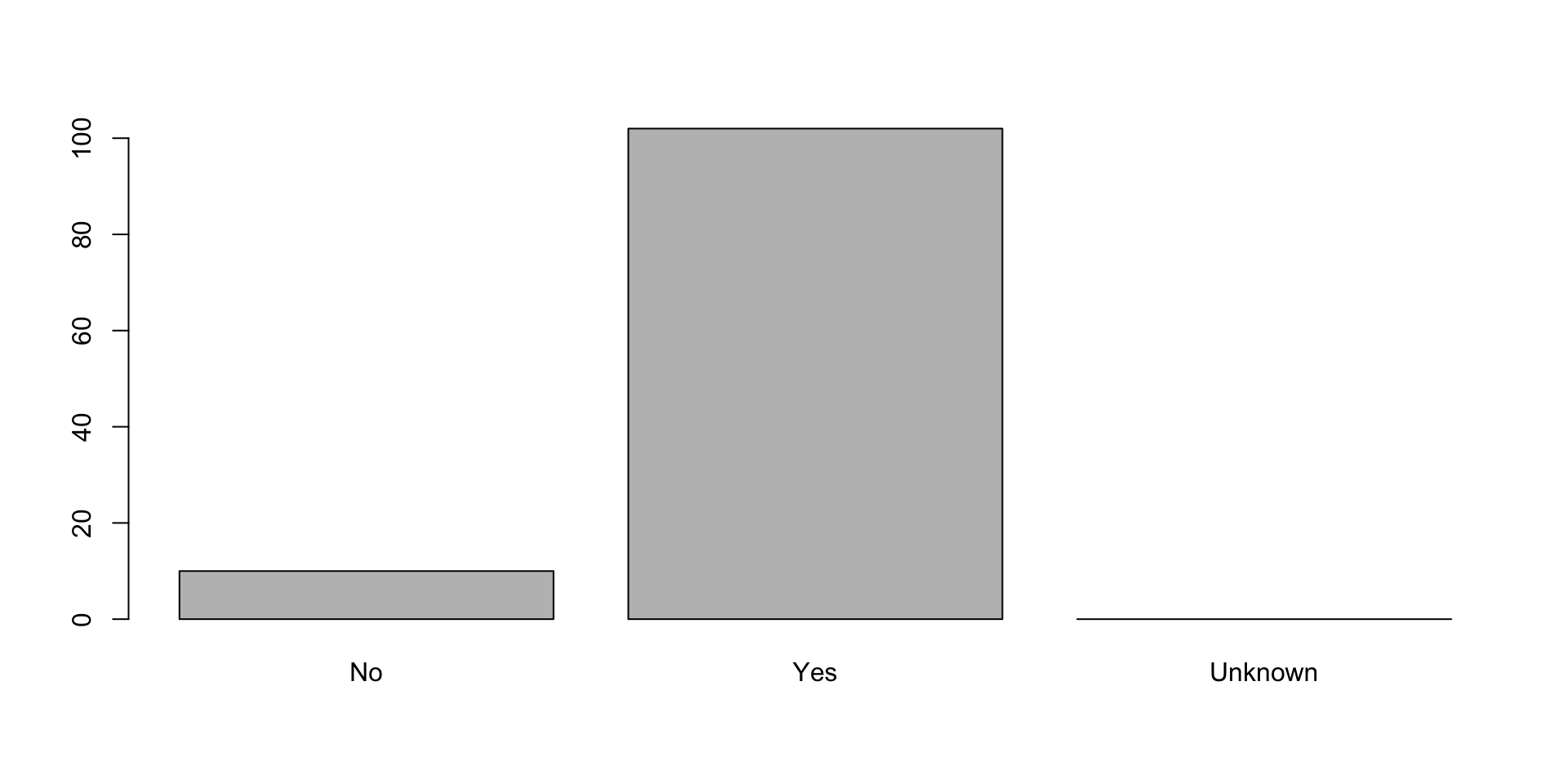
Data wrangling with dplyr and tidyr
Learning objectives
- Subset columns or rows with
selectorfilterand create new columns withmutate. - Link the output of one function to the input of another function with the ‘pipe’ operator
%>%. - Use
summarise,group_by, andcountto split a data frame into groups of observations, apply summary statistics for each group, and then combine the results. - Export a dataframe to a .csv and .tsv file.
Exercise 3.1
⏰ 5 mins
05:00
Using pipes, subset census_data to include responses from participants based in London and retain only the columns household_size, dwelling_type, and cars
Exercise 3.1 solution
Note that if you select before you filter, your code won’t run. That’s because you’re not retaining the variable that you use in your filtering. When piping, order matters!
Exercise 3.2
⏰ 10 mins
10:00
- How many respondents lived in each
dwelling_type? - Use
group_by()andsummarise()to find the median, min, and max number of bedrooms for eachdwelling_type. Also add the number of observations (hint: see?n) - What was the dwelling type with the most cars for each region?
Exercise 3.2 solution
Summary
- ✅ Subset columns or rows with
selectorfilterand create new columns withmutate. - ✅ Link the output of one function to the input of another function with the ‘pipe’ operator
%>%. - ✅ Use
summarise,group_by, andcountto split a data frame into groups of observations, apply summary statistics for each group, and then combine the results. - ✅ Export a dataframe to a
.csvand.tsvfile.