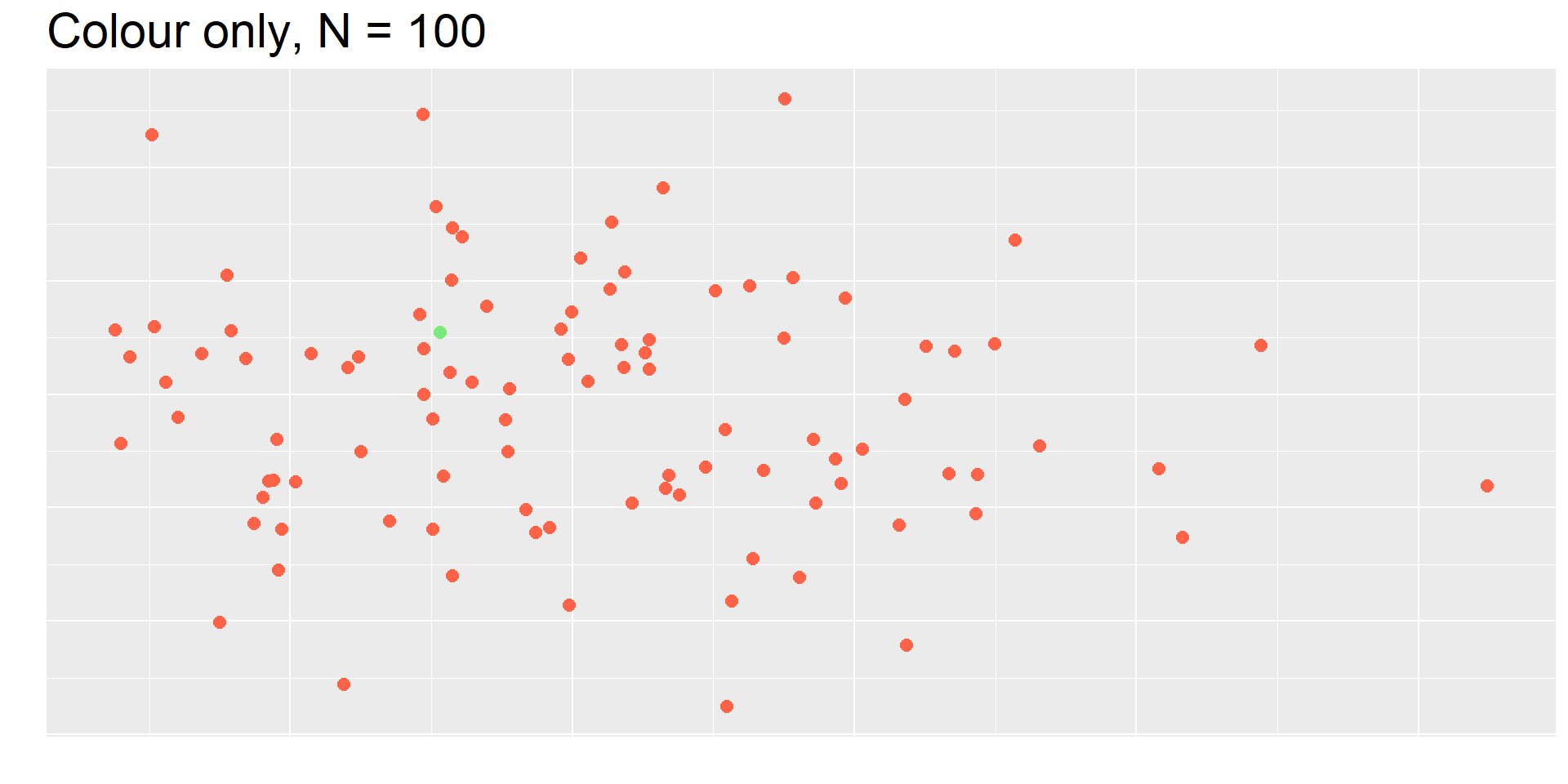
Data visualisation with ggplot2
The RSA
Last time you learned how to:
- ✅ Subset columns or rows with
selectorfilterand create new columns withmutate. - ✅ Link the output of one function to the input of another function with the ‘pipe’ operator
%>%. - ✅ Use
summarise,group_by, andcountto split a data frame into groups of observations, apply summary statistics for each group, and then combine the results. - ✅ Export a dataframe to a .csv and .tsv file.
Learning objectives
- Produce scatter plots, boxplots, and time-series plots
- Set universal plot settings
- Describe what faceting is and apply faceting
- Modify the aesthetics of an existing
ggplotplot (including axis labels and color) - Build complex and customised plots from data in a data frame
Why ggplot2?
ggplot2
![]()
ggplot2 is a package (included in the tidyverse) for creating highly customisable plots that are built step-by-step by adding layers.
The separation of a plot into layers allows a high degree of flexibility with minimal effort.
ggplot2 layers

<DATA> %>%
ggplot(aes(<MAPPINGS>)) +
<GEOM_FUNCTION>() +
<CUSTOMISATION>Data visualisation crash-course
Aesthetics
Whenever we visualise data, we take data values and convert them in a systematic and logical way into the visual elements that make up the final graphic. […] All data visualisations map data values into quantifiable features of the resulting graphic. We refer to these features as aesthetics.
Commonly-used aesthetics
- position (x and y coordinates),
- colour
- size
- shape
- line type
Find the green dot lvl. 1️⃣
Find the green dot lvl. 2️⃣
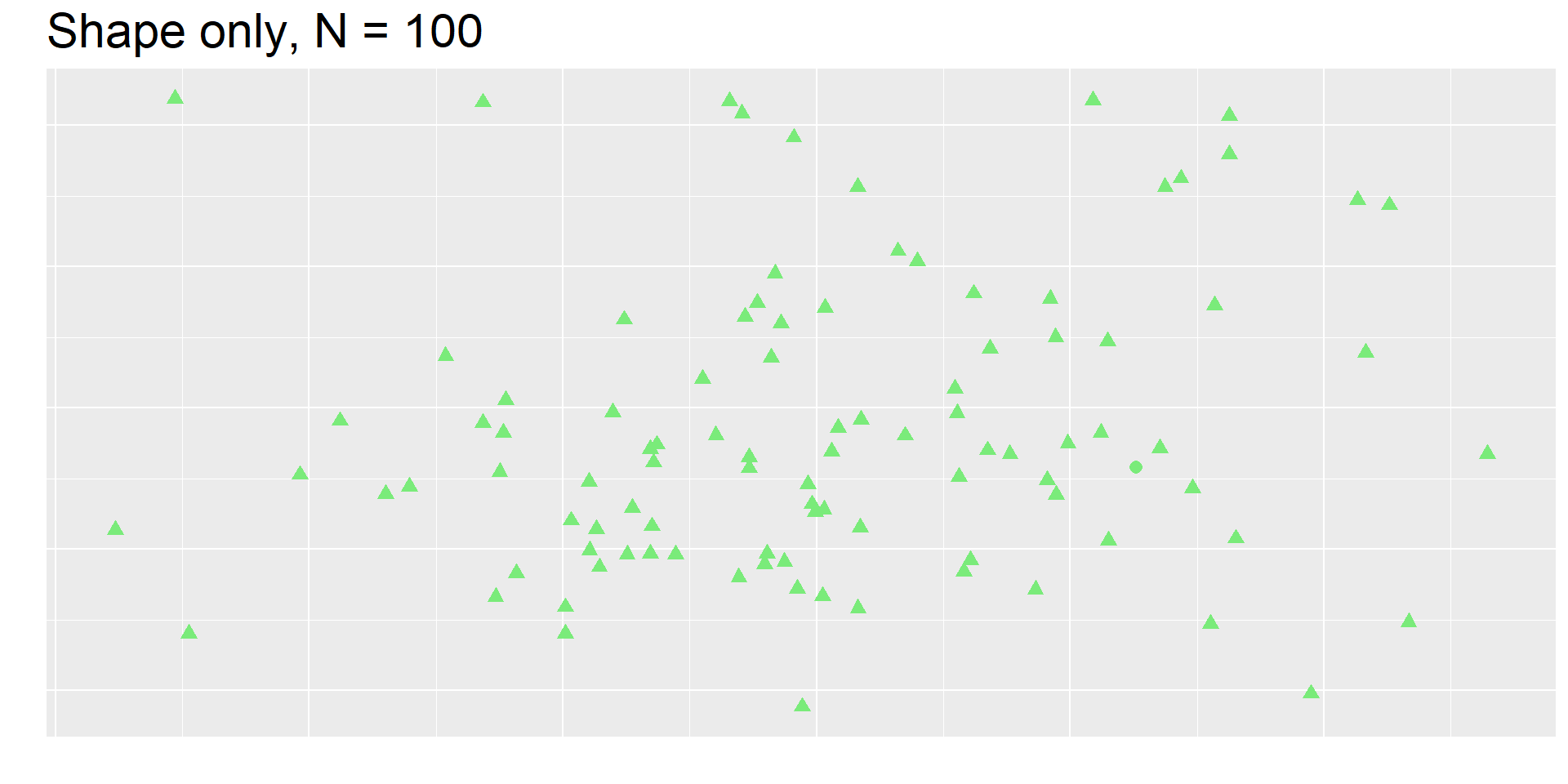
Find the green dot lvl. 3️⃣
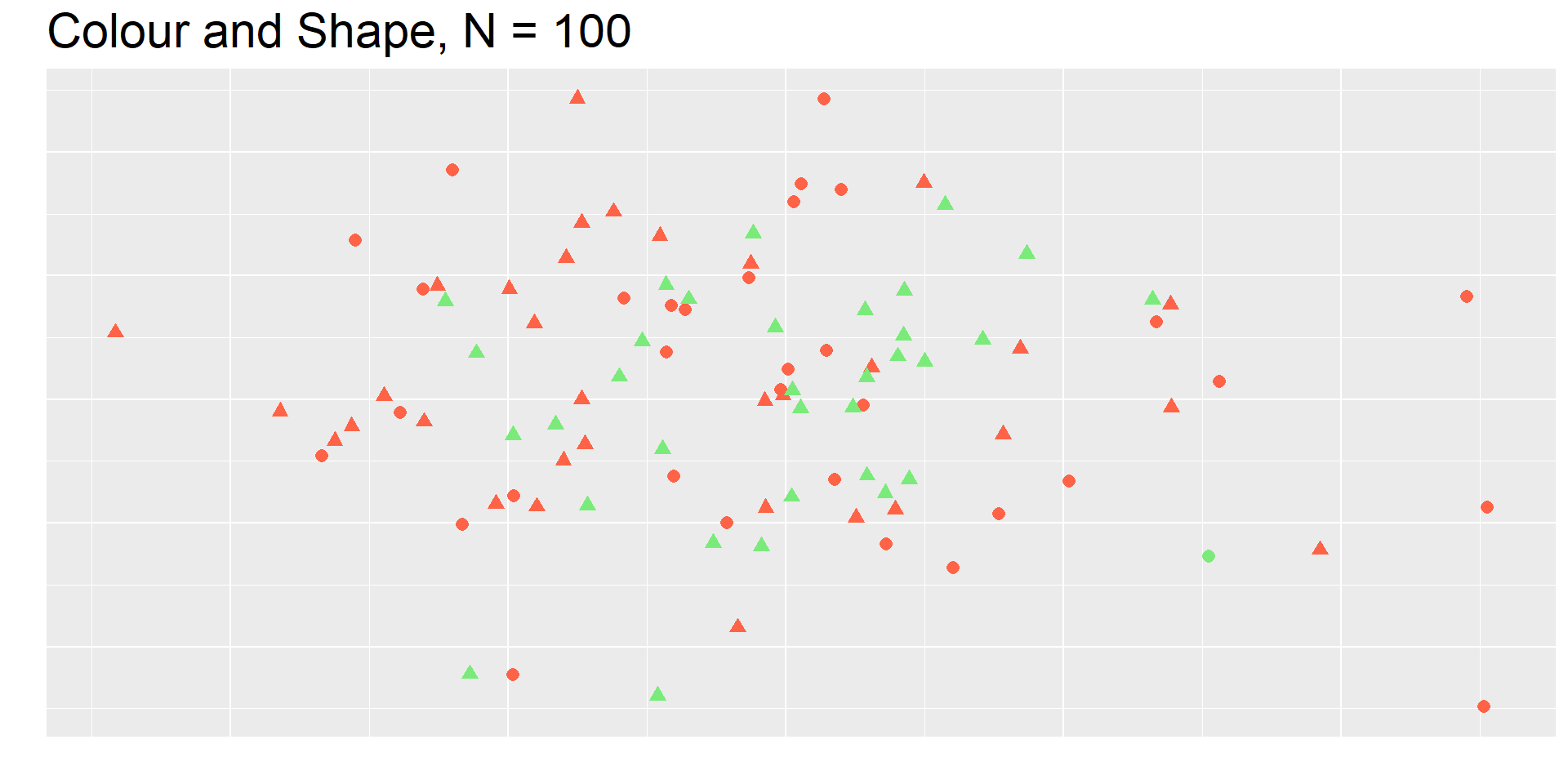
Colour considerations
In the previous game, people with the most common type of colour-blindness would have struggled to perceive the colour distinction 😱

Viridis palettes
Are colourblind-friendly…

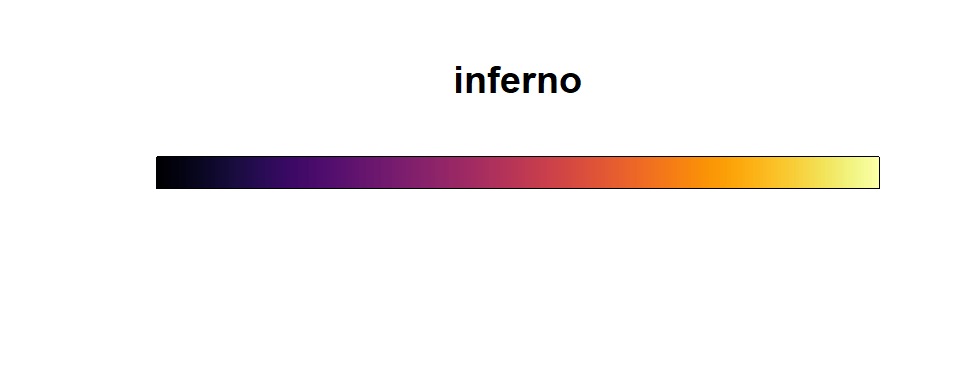
… and they’re very pretty 😍✨
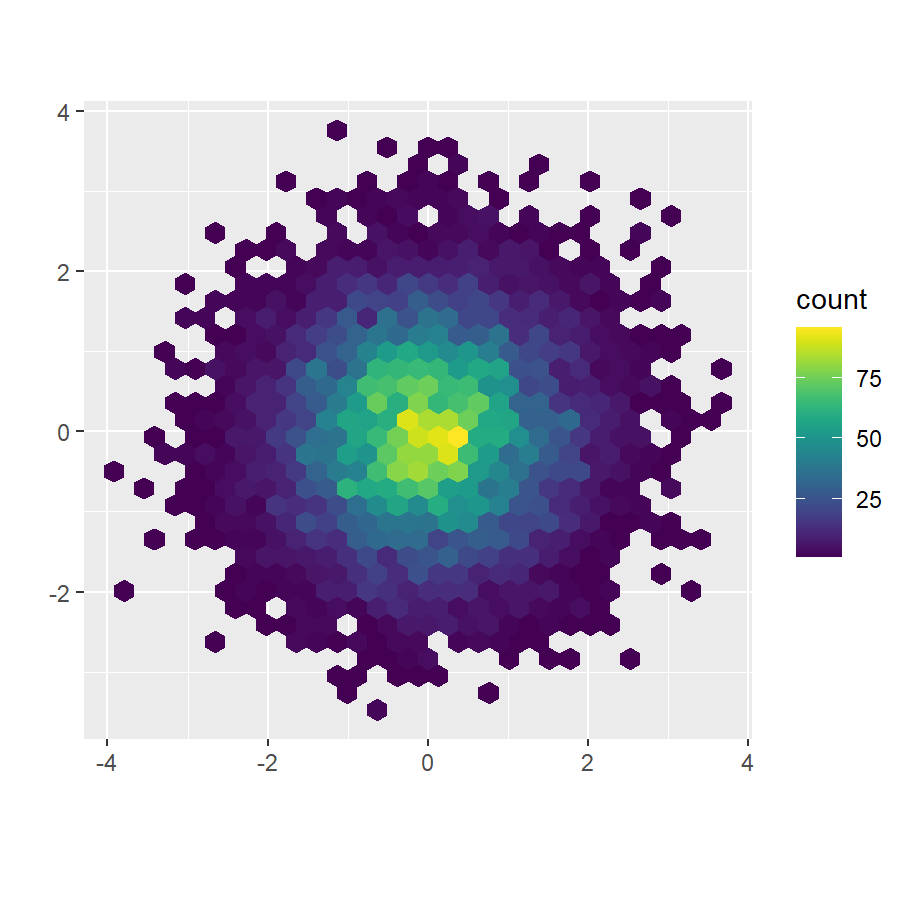
Data visualisation exercises
Exercise 4.1
⏰ 5 mins
05:00
Use what you just learned to create a scatter plot of cars by household_size with the dwelling_type showing in different colours.
Exercise 4.1 solution

Exercise 4.1 solution (viridisLite)

Exercise 4.2
⏰ 10 mins
10:00
Replace the box plot with a violin plot; see geom_violin().
Exercise 4.2 solution
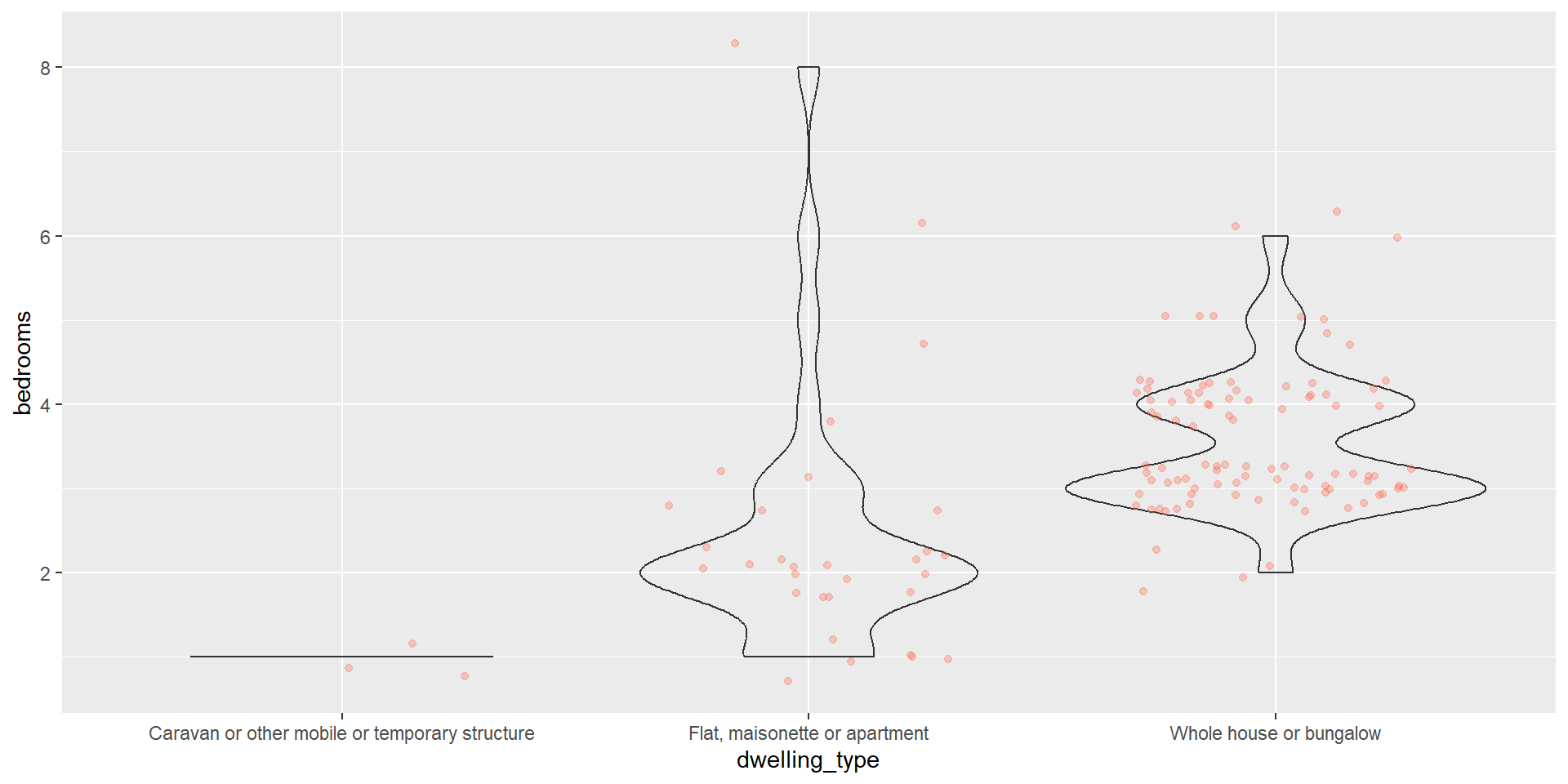
Exercise 4.3
⏰ 5 mins
05:00
Build the previous plot again and experiment with at least two themes.
Which do you like best?
theme_minimal
theme_void
theme_classic
theme_dark
theme_grey
theme_light
Exercise 4.3: My preference
I prefer the white background of theme_minimal and I like that it retains the major grid, though that’s slightly controversial.
I also like that it gets rid of the black box around the plot.
This is just the beginning!
ggplot2 and compatible packages give you a huge amount of flexibility to create exactly the graph you want!
You can explore packages that let you play around with:
- beautiful palettes (e.g.
ghibli,wesanderson), - new themes (e.g.
hrbrthemes) - additional fonts (e.g.
extrafont) - animated graphs (e.g.
gganimate) - and so much more!